Level Streaming Assistant Plugin
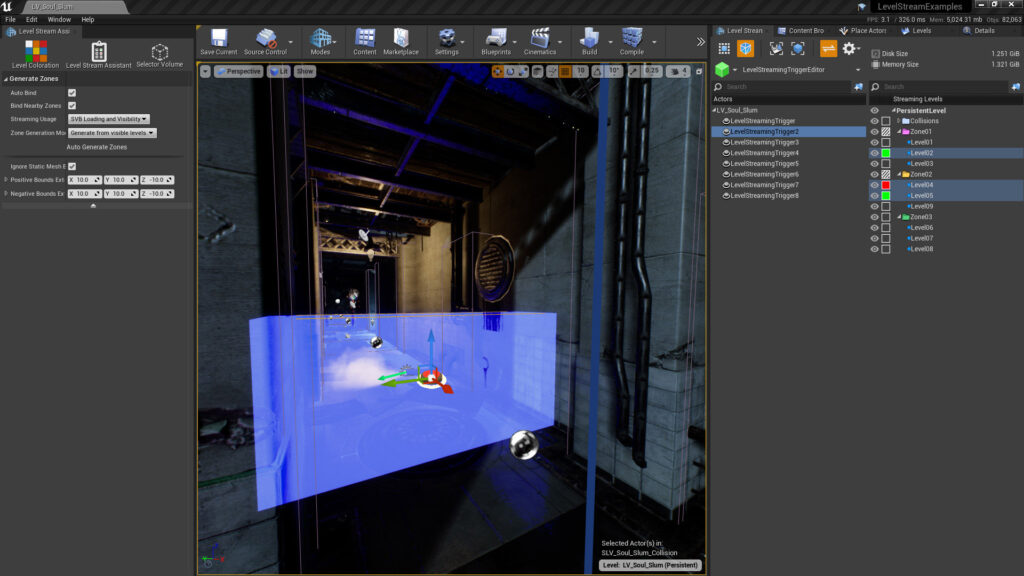
version 1.2.4 [Aug.27,2021]
Added:
- Selected Levels are highlighted in viewport with yellow color.
- Can focus on selected levels.
Fixed:
- fixed crash when launching game in editor standalone mode with level stream triggers.
version 1.2.3
Added:
- a new class that can be inherited to make level streaming editors in the blueprint (BlueprintLevelStreamingActorEditorBase)
- [C++] added more functions to FLevelStreamAssistantHierarchyView (change selection, clear selection, and notify selection change of actors and levels)
- added Create Sub Folder to the context menu of actor and level items
Fixed:
- when a level item is double-clicked, it becomes the current level
- press Enter to “MakeCurrent” the selected level
- fixed wrong bounding box calculation when ignoring positive and negative bounds extension of static meshes
- fixed Actor Selector Box large icon size
- tooltip for binding modes is now displayed
- Warning to delete multiple levels is shown only once. (Instead of showing a warning for deleting each level)
- when a new folder is created for selected items, rename is activated for that folder
- fixed a bug where deleting a folder would change its parent properties (like color)
- FolderManager instance lives as long as the plugin module is running
- removed assert when trying to drag and drop actor with an invalid type (this error is handled silently instead)
- only actor and folder items can be renamed
- Warning widget is updated every 0.5 seconds for better performance
- fixed a problem where selecting an actor would become deselected immediately if there was an actor already selected in the list
version 1.2.1
Added:
- Support for Android target platform
- added toolbar button to open the detail panel of the current editor. (Can be used to change highlight colors)
- load and unload highlight colors are now customizable
- selected actor highlight color can be changed
Fixed:
- fixed memory leak issue (some widgets could not be destroyed after closing the level stream assistant tab)
- selected actors and levels in the tree can be deleted by pressing the delete key
- selected editor type is remembered
- fixed a problem where renaming an actor in the folder would prompt the user with a warning to save the map
- The opacity of highlights can be changed
- editor properties are saved to config when changing them in the detail panel.
- [C++] ULevelStreamingActorEditorBase is not a Const class anymore
version 1.2.0
Added:
- UI improvements
- Actor Selector Box to easily select actors
- tree view for actors and levels with folder structure
- context menu for tree view items (right-click)
- [General] Rename, Delete, Create Folder, Set Folder Color
- [Levels] make current, move selected actors to level, change streaming method, find levels in the content browser
- [Actors] calculate bounds from levels, calculate bounds from actors, select actors inside, play from here, bind all, unbind all
- [streaming volumes] auto bind
- color selection for each folder
- blue icon for each level to show if it’s always loaded or streamed by blueprint
- levels in the tree are highlighted with blue color when they are bound to any selected actors
- [C++] provided access to selected actors and levels (FLevelStreamAssistantHierarchyView)
- some errors and warnings will be reported in the output log
- level streaming triggers can be one-way or two-way.
Fixed:
- stability improvements
- box highlights now have a correct rotation
- removed tools drop-down from actor and level tree
- removed Play tool button in Level stream assistant mode
- removed merge selection tool
- actor and level items are always sorted
- levels in the tree can now be selected (orange color)
- correction in the “Calculate Bound from Levels” option
- level stream trigger billboard icon updated
- “Options” dropdown is replaced with a toolbar
- drag and drop for blueprint actors now works
- [C++] fixed “SetBounds” function for “LevelStreamingTrigger”
- level binding can be toggled with alt+click
version 1.0.2
Added:
- support for multiple actor selection (grey highlight is used when there are different binding modes between levels and selected actors)
- introduced binding modes. a binding mode is a relation between a level and level streaming actor that defines how a level should be streamed by an actor (for example different loading and visibility controls)
- blinking effect for hovered highlights
Fixed:
- performance improvement
version 1.0.1
Added:
- added billboard to level streaming triggers so it can be selected easier
Fixed:
- drag and drop is made easier for level streaming triggers
- updated some icons
Advanced Light Pack

version 1.1.1 [Oct.25,2021]
Fixed:
- Fixed visibility of Procedural Actors in Raytracing.
- Fixed pop-up message when deleting Light Actors with Sound.
version 1.1.0 [Oct.21,2021]
New Assets:
- 3 City Park Lights
- 2 Street Lights
- 2 Road Lights
- 2 String Lights + 8 Modular Wires
- Christmas Tree + 5 Decorations
- 26 Blueprints
- 27 Textures
- 2 Master Materials
- 13 Material Instances
Added:
- Procedurally add Spline Meshes on Spline Path and decorate them with Lights and Instanced meshes.
- Procedurally add Hierarchical Instanced Static Meshes on Spline Path with various placement methods, Customizable with Lights, Cables, and Audio Components.
- *All Procedural Actors support Switches, Animations, and Sounds.
- Real-time View Target support for Lights.
- Change Animations for Lights in real-time.
- Options for changing Cast Shadows and Raytraced Shadows of Key and Fill Lights.
- Simple Wind simulation for Cables.
Fixed:
- Fixed Animation Sound Issues.
- Fixed Issues with Raytracing.
version 1.0.2 [Sept.26,2021]
Fixed:
- BP_CeilingLight: Wrong Cable length when packaging. an editor button is added to find a ceiling and adjust cable length.
version 1.0.1 [Sept.24,2021]
Added:
- Modular light bulb blueprint (6 light sockets, 14 light bulbs, 5 filaments)
- IES showcase map
Improved:
- Optimized Lightmaps
- Roughness texture improvement for Light bulbs
- Some animations are replicated.
- Heatup/Cooldown delay is replicated.
- Added a button for BP_LightSwitchBase to automatically populate Related Switches.
- Option to use ceiling line trace for BP_CeilingLight_Base
Fixed:
- Fixed Wrong View Target Calculation when actor rotation is not zero.
- Fixed Cable tiling for BP_CeilingLight
- removed some unused uv channels
- Renamed function Set Yaw/Pitch Mesh for ViewTarget to Set Yaw/Pitch Component for View Target in BP_LightActor_WithTarget.
- fix name fields that did not show up in some child blueprints
Bonus Color Grading LUTs
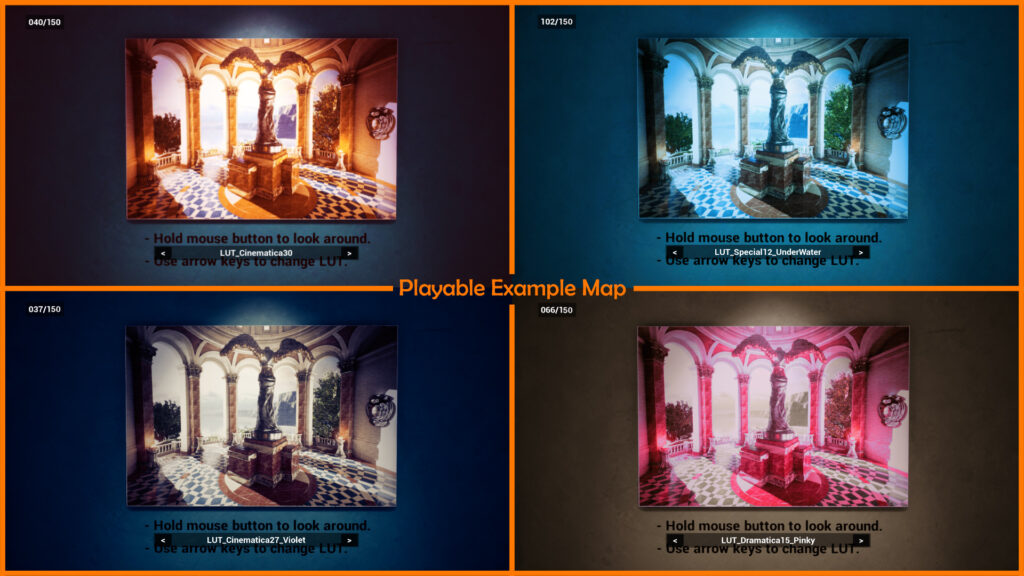
version 1.1
Added:
- Added 70 Cinematic Bonus LUTs
String Light Plugin

version 1.1
Added:
- Directional Wind Support
- Organized Properties in Details Panel
- Ability to initialize String Light Particles with arbitrary locations
- More Blueprint and C++ Improvements
